
Surge Invoice Management Update
Harsha GoliGranular invoice management is here - bringing the art of storytelling to lightning, and a bunch of other stuff.
- search by whatever the customer gives you
- payment journeys
- USD value of your invoice at time
- lncli output in browser
Search
Voltage is made up of people who’ve worked on enterprise POS systems in bitcoin, lightning, and beyond. A super common situation we’ve found ourselves in is getting an invoice string, or an order ID from a customer and needing to debug the associated payment.
Often, we find ourselves in a situation where a customer complains about a failed or stuck payment. Using whatever information provided (invoice, preimage, orderID) it’s typically up to the Lightning Dev to hop into the LND node and query a half-dozen RPCs to figure out and resolve issues related to the payment.
Sometimes they have to hop into the Service DB to hunt down associated info not stored by LND!
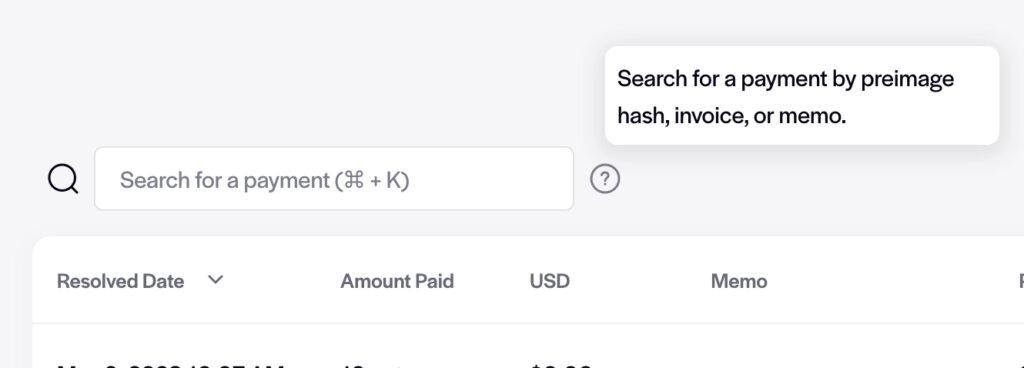
Turns out there’s a better way. When running support tickets, just copy/paste whatever data you have into the search bar, and we’ll show you any payments correlating to a partial match via:
- preimage hash
- invoice hash
- memo
We decided to index the memo field in search because some services associate their order ID with the memo field of the lightning payment, thereby linking them - making debugging even simpler for their Lightning developer or support staff.
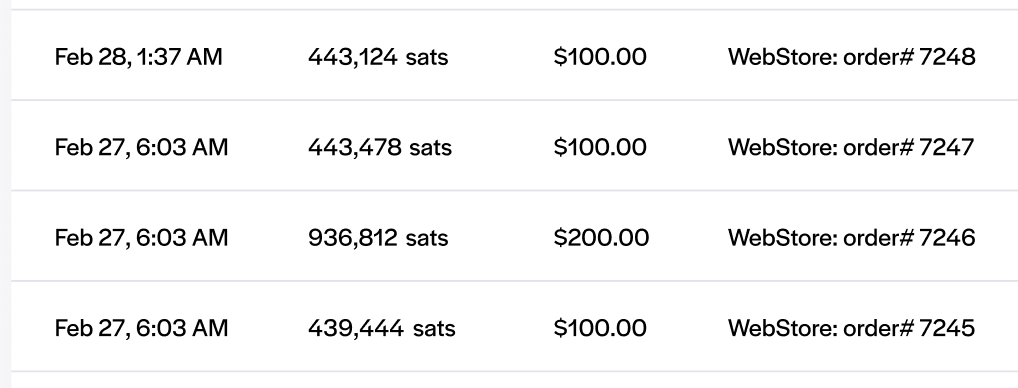
Payment Journeys
Honestly, Lightning is hard. It’s even harder to understand what happened to that pesky payment your customer claims they sent and you have to figure out what happened by reading JSON? Gross.
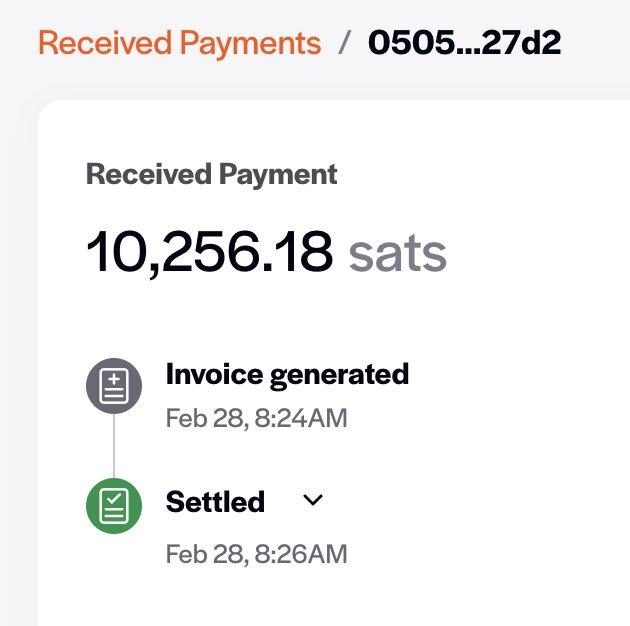
When you visit any payment you’ve received, you’ll get a boiled-down view of the lifecycle of that specific payment right along with everything we know about that payment. Want more info than boiled down?
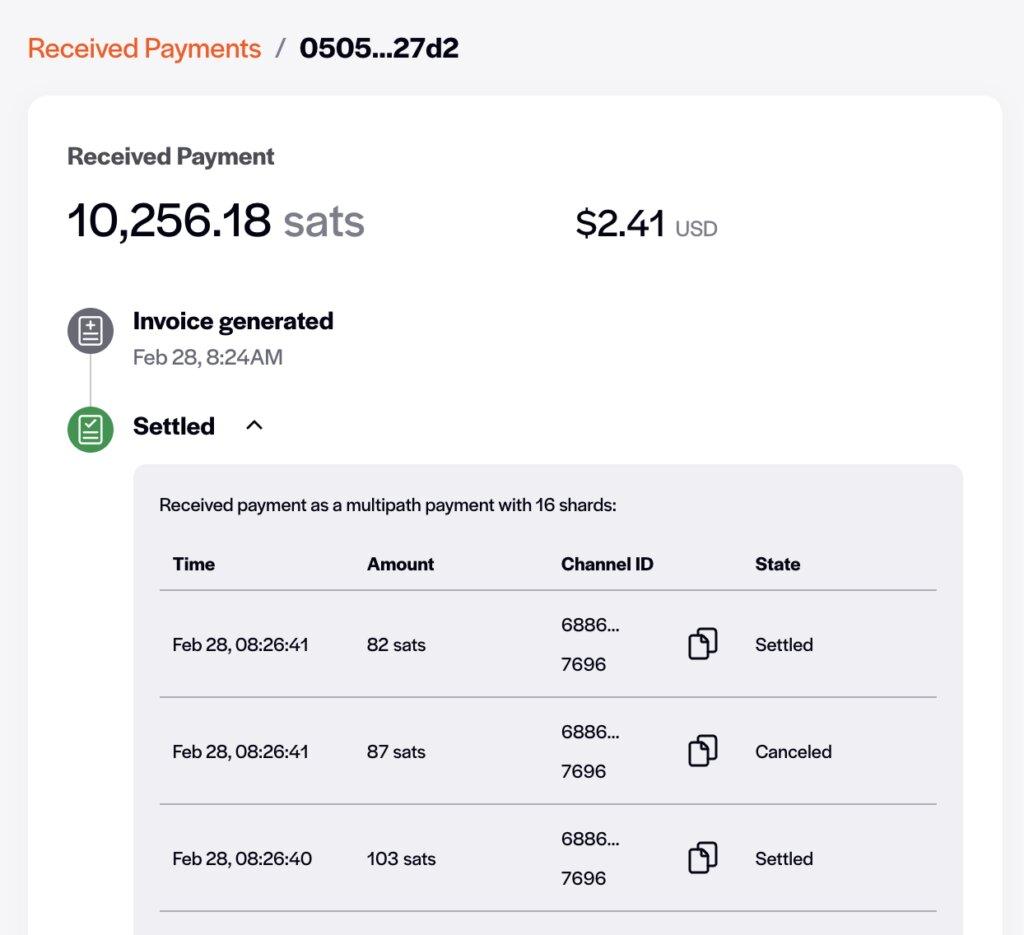
No problem. Expand when the arrow is present, and you’ll get detailed info on that state. In the case above, this payment is now considered settled - but it took a few multi-path payments (sixteen!) to get there. You don’t have to understand the inner workings of the HTLCs to tell a customer the reason why their payment failed is that their HTLC failed.
USD conversion at time
We now list the USD price of every received transaction in Surge at the time of the payment. If you’re looking at those Starbucks gift cards you sold back in 2018, you’ll get the actual USD amount charged for, right inline the dashboard.
We’ve found that this saves a few precious minutes of securely hopping into the system database or clunky admin panel to hunt down the same payment you’re looking at through Surge. We had to roll our own Bitcoin price indexing service for this one. Totally worth it.
Browser based lncli output
Maybe you’re not impressed with our fancy designs and our nice modern fonts. Maybe you’re the kind of dev who just needs to raw. Either you’ve spent so much time parsing json that you actually prefer it or you just distrust systems built on top of LND - doesn’t matter. You want to see the output of lncli listinvoice with your own eyes.
We’ve got you covered.
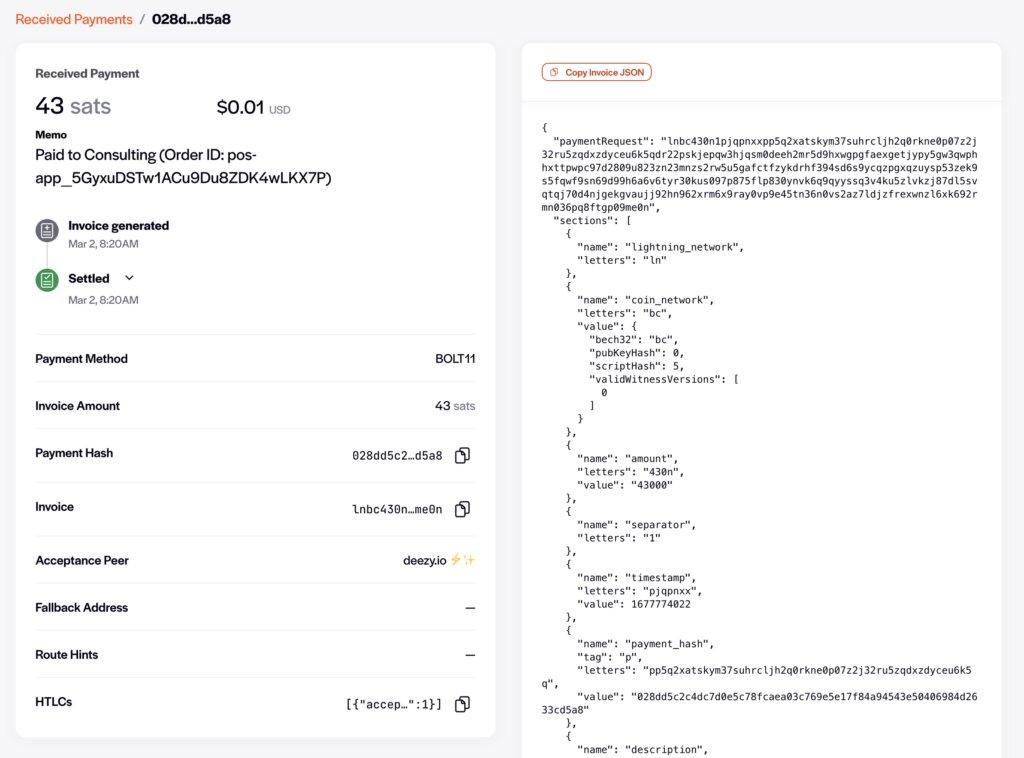
Every detailed invoice view has the output of listinvoice directly alongside, just for your convenience. We get it from LND securely and provide it right to you.
Instead of connecting to your VPN, selecting the prod k8s context, opening a shell to the connected instance running lncli and a few tools which is securely connected to your LND instance - just log in to Surge.
If you would like to start testing or using Surge, join the waitlist below.